Sales Order Automation: Transform Your Order Processing in 2025

In today's fast-paced business environment, the manual processing of sales orders remains a surprisingly persistent bottleneck. At Hyperbots, our work with CFOs across industries has revealed a striking statistic: companies spend an average of $15-$25 to process a single sales order manually. For organizations handling thousands of orders monthly, this inefficiency translates to hundreds of thousands dollars in unnecessary costs annually.
But the true cost extends beyond just processing expenses. Delayed orders, input errors, and strained customer relationships create ripple effects throughout your organization. The question isn't whether you can afford to automate sales order processing—it's whether you can afford not to.
Table of Contents
What Exactly Is Sales Order Automation?
Before diving into implementation strategies, let's clarify what modern sales order automation actually entails.
Sales order automation uses intelligent document processing technology to:
- Capture purchase orders from various channels (email, portals, EDI)
- Extract key information using AI based OCR and machine learning
- Validate data against customer records and business rules
- Route orders to appropriate workflows
- Create sales orders in your ERP/IMS tool like SAP, Epicor etc. with minimal human intervention
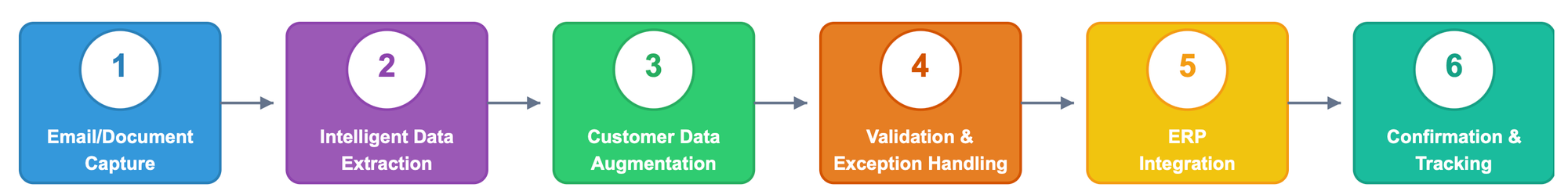
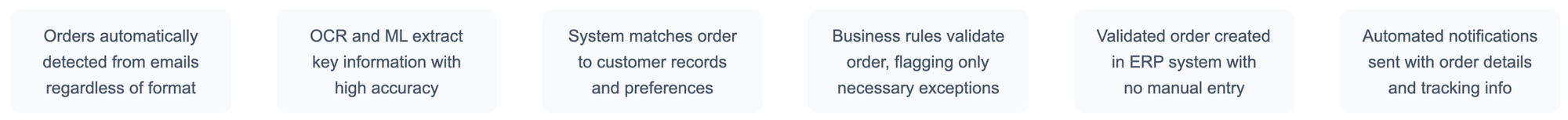
Unlike legacy systems that required strict standardization, today's solutions can handle varied formats, making them practical for businesses with diverse customer bases. For more information on how it actually works, schedule a demo.
7 Signs Your Business Needs Sales Order Automation
If you're wondering whether automation makes sense for your organization, consider these indicators:
- Your team spends 2+ hours daily monitoring order emails
The constant checking of inboxes for new orders creates significant productivity drains. - Order backlogs appear during peak periods or staff absences
Reliance on manual processing creates vulnerability to volume fluctuations. - Customers frequently inquire about order status
Manual processes lack the transparency that today's customers expect. - You maintain "cheat sheets" for different customer requirements
This indicates complex, customer-specific processing rules that are ideal for automation. - More than 2% of orders contain entry errors
Even small error rates compound over thousands of transactions. - Your ERP contains duplicate customer records
This often results from manual entry inconsistencies that automation resolves. - Order entry staff regularly work overtime
Processing backlogs that require extra hours signal inefficient workflows.
Most companies have three dedicated staff just managing order emails and entering data. During holiday seasons, they'd fall days behind despite overtime. That's when we knew something needed to change."
The Hidden Costs of Manual Sales Order Processing
When we analyzed the order-to-cash workflows for our mid-market clients, we uncovered several expense categories that rarely appear as line items but significantly impact the bottom line:
1. Labor Costs Beyond Salary
A typical order entry specialist processes 25-30 orders daily. But that's not the whole story. Each order typically requires multiple touches:
- Initial receipt and classification
- Data entry into ERP systems
- Validation against customer data
- Resolution of discrepancies
- Communication with customers
For a company processing 5,000 orders monthly, this often requires 6-8 full-time employees just for initial order entry. At an average fully-loaded cost of $55,000 per employee, you're looking at $330,000-$440,000 annually—just to get orders into your system.
2. Error-Related Expenses
A recent study was conducted by a national industrial distributor which discovered that approximately 3.8% of all manually entered orders contained at least one significant error."
These errors create cascading costs:
- Shipping corrections: $50-$150 per incident
- Invoice adjustments: 30-45 minutes of accounting time per correction
- Credit memo processing: $25-$40 per instance
- Customer goodwill erosion: Immeasurable but substantial
For many companies, these error-related expenses exceed $100,000 annually.
3. Cash Flow Implications
Perhaps most overlooked is the impact on cash flow. Our analysis shows that manual order processing typically adds 1.5-2.5 days to order fulfillment times. For a company with $20M in annual revenue, accelerating the order-to-cash cycle by just two days frees up approximately $110,000 in cash flow.
How Sales Order Automation Works in Practice
Modern sales order automation doesn't require a complete systems overhaul. Here's how the process typically works:
- Email/Document Capture
Orders arriving via email are automatically detected and processed, regardless of format or attachment type. - Intelligent Data Extraction
Advanced OCR with machine learning extracts key information with high accuracy—even from non-standardized documents. - Customer Data Augmentation
The system matches the order to customer records, applying account-specific pricing, terms, and delivery preferences. - Validation & Exception Handling
Business rules validate the order, flagging only exceptions that require human review. - ERP Integration
The validated order is created in your ERP system automatically, eliminating manual entry. - Confirmation & Tracking
Automated acknowledgments are sent to customers with order details and tracking information.
This automation framework typically eliminates 80-90% of manual order processing work.
Implementation Approaches: Starting Small vs. Full Deployment
For organizations considering sales order automation, two implementation paths have proven successful:
The Pilot Approach
Start with a subset of orders—typically from high-volume customers with standardized POs. This allows for:
- Shorter implementation time (typically 4-6 weeks)
- Lower initial investment
- Proof of concept with measurable results
- User familiarity before full rollout
The Comprehensive Approach
Organizations with significant processing pain points may prefer to implement a complete solution that handles:
- All order channels (email, EDI, portals)
- Integration with all enterprise systems
- Full exception management workflows
- Comprehensive reporting and analytics
While this approach requires more extensive initial setup (8-12 weeks typically), it delivers faster organization-wide benefits.
Key Capabilities to Look for in a Solution
If you're evaluating sales order automation solutions, these capabilities differentiate leading options:
- Multi-Channel Support
The ability to process orders from various sources (email, portals, EDI, etc.) - Intelligent Document Processing
Advanced OCR and machine learning for high extraction accuracy across document types - Customer Master Data Integration
Seamless connection to your customer information for validation and enrichment - Exception Handling Workflows
Sophisticated routing of orders requiring attention with clear resolution paths - ERP Integration
Pre-built connectors for popular systems like SAP, Oracle, NetSuite, and Microsoft Dynamics - Analytics and Reporting
Comprehensive visibility into processing metrics and performance - Scalability
Ability to handle growing volume without performance degradation
Getting Started: Calculating Your Automation ROI
Before moving forward with sales order automation, we recommend quantifying your current processing costs:
- Document your current process
Map each step from order receipt to successful entry in your system - Calculate labor costs
Fully-loaded employee costs × percentage of time spent on order processing - Estimate error expenses
Track correction costs and frequency for a representative period - Measure cycle time
Average time from order receipt to successful entry in your system - Project automation benefits
Typical results include:- 75-85% reduction in processing labor
- 85-95% reduction in entry errors
- 50-70% shorter processing cycles
For most mid-market companies, these calculations reveal potential annual savings of $200,000-$500,000—making the investment in automation a clear financial win.
Conclusion: The Strategic Value Beyond Cost Savings
While the financial case for sales order automation is compelling, the strategic benefits often prove even more valuable. Organizations that automate order processing report:
- Improved customer satisfaction through faster, more accurate order handling
- Enhanced visibility into order patterns and customer behaviors
- Increased capacity for value-added financial analysis and planning
- Greater business agility and scalability without proportional staff increases
As we move through 2025, sales order automation is transitioning from competitive advantage to business necessity. Organizations that continue with primarily manual processes will find themselves at an increasing cost and service disadvantage.
Interested in learning how sales order automation could transform your specific order-to-cash process? Schedule a consultation with our solutions team for a personalized assessment and ROI calculation.
About the Author:
Aman Malviya is the Product Manager for AR Automation Processes at Hyperbots. He brings in expertise in AI Automation on B2B products along with a strong academic background of Indian Institute of Technology, Bombay.
About Hyperbots, a firm specialising in automating CFO office processes using AI. The firm has state of the art Data Extraction tool with automation capabilities to automate AP and AR workflows.